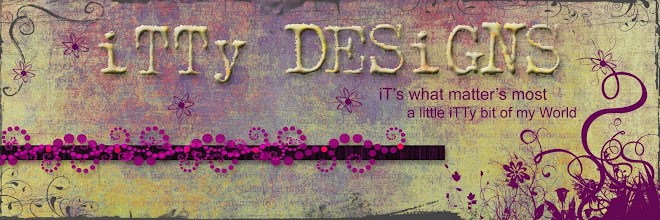Lovin' this! A little texture, soft light, frame and ta da I have photographic artwork. While in the garden at the Henry Ford Estate I couldn't resist shooting a photo of this pretty pink rose, just perfect. I added three layers of grungy texture, soft light on each layer and added this frame. The frame is actually flipped upside down, I thought it looked better. The possiblities are endless with what can be done to alter photos and make them art!
Lovin' this! A little texture, soft light, frame and ta da I have photographic artwork. While in the garden at the Henry Ford Estate I couldn't resist shooting a photo of this pretty pink rose, just perfect. I added three layers of grungy texture, soft light on each layer and added this frame. The frame is actually flipped upside down, I thought it looked better. The possiblities are endless with what can be done to alter photos and make them art!
Saturday, July 18, 2009
Day 05 - Project 03 {Texture & Frames}
 Lovin' this! A little texture, soft light, frame and ta da I have photographic artwork. While in the garden at the Henry Ford Estate I couldn't resist shooting a photo of this pretty pink rose, just perfect. I added three layers of grungy texture, soft light on each layer and added this frame. The frame is actually flipped upside down, I thought it looked better. The possiblities are endless with what can be done to alter photos and make them art!
Lovin' this! A little texture, soft light, frame and ta da I have photographic artwork. While in the garden at the Henry Ford Estate I couldn't resist shooting a photo of this pretty pink rose, just perfect. I added three layers of grungy texture, soft light on each layer and added this frame. The frame is actually flipped upside down, I thought it looked better. The possiblities are endless with what can be done to alter photos and make them art!
Wednesday, July 15, 2009
1st Family Portrait


Last evening was my 1st Family Portrait and I had a blast with the "First Family." Everyone looked great and was ready to play. Cynthia and Stephanie are planning a 60th birthday party for their Mom and as a surprise they got their families together for this photo shoot, lets hope little Bryce doesn't spill the beans. We met at the Henry Ford Estate which is just a beautiful setting. The gardens, river, meadows and home provided a fabulous backdrop for our shoot. Even though we had to fight off those pesty mosquitoes and dodge the goose poop we all had fun. What can you say, we tried everything to get little Bryce to give his mom Stephanie a kiss, bribes just didn't work and the same went for Aleea, she wasn't dishing out any lovin' to Cynthia either. Cynthia's son Kenneth was a trouper, playing with the kids, knoodling with mom and Aunt Stephanie. As we chatted last night, I mentioned to Cynthia that we have known each other 10 years; how time flies. Cynthia was my daughter's daycare teacher. Aleea, Cynthia's daughter also attended the same daycare and our girls became fast friends, this past year they were even soccer teammates. I was tickled to be able to spend the evening with them; here are some of my favorites and I hope Grandma is thrill with her "surprise." Shhhhh!
Monday, July 13, 2009
Day 05 - Textures


I am so excited, today was texture day. It is really amazing how adding texture to a photo can change the whole feel. In fact, photographing texture has become a recent obsession with me, even my 10 year old daughter points out textures and suggests that I take a photograph of it; you just never know when you will be able to use it. What I have done is added a folder to my ACDsee program and I have all my textures organized under that folder, so if I ever need texture I can easily find it.
Sunday, July 12, 2009
Day 04 - Clipping Masks
 Wow, this is so easy! Actually, I think it would be alot of fun to make my own grungy clipping masks. With the clipping mask you open a new document, your photo and clipping mask. Then by sizing your photo to the desired size, overlay the clipping mask so that the edge of your photo is overlapping the mask. Your photo will now take on the shape of your mask when you hover between the two layers and merge them to become one. You can also move your photo layer around to achieve the effect/placement you want. Ta-da! Don't you love the grungy edges?
Wow, this is so easy! Actually, I think it would be alot of fun to make my own grungy clipping masks. With the clipping mask you open a new document, your photo and clipping mask. Then by sizing your photo to the desired size, overlay the clipping mask so that the edge of your photo is overlapping the mask. Your photo will now take on the shape of your mask when you hover between the two layers and merge them to become one. You can also move your photo layer around to achieve the effect/placement you want. Ta-da! Don't you love the grungy edges?
Day 03 - Colors and Tints

I just love what we learned on Day 03's lesson, colors and tints. Jessica showed us that by using the hue/saturation function that you can adjust the colors of your photo and add sepia tones to grunge it up a bit. As soon as I completed this lesson I sent this photo over to Costco for printing. In fact, I already have this photo framed and hanging on my living room wall. What do you think?
Thursday, July 9, 2009
Day 02 - Brushes
 Catching up, no way. For some reason I keep getting sidetracked. Here it is again, what should be Day 04, yet I'm on Day 02. I'm hoping to make a little headway tomorrow. The good thing is that Jessica Sprague's class is self-paced, that's right self-paced. At least I can work at my own pace without falling behind. All of the information will always be available, guaranteed how cool is that! Today's lesson was Brushes, I just love brushes. Brushes can be used in so many ways and hey why not start a collection of brushes, the choices are limitless. Brushes can be colored to match your project, resized, erased, rotated, if you can think of it you can do it with brushes. Here is my overdue homework for Day 02.
Catching up, no way. For some reason I keep getting sidetracked. Here it is again, what should be Day 04, yet I'm on Day 02. I'm hoping to make a little headway tomorrow. The good thing is that Jessica Sprague's class is self-paced, that's right self-paced. At least I can work at my own pace without falling behind. All of the information will always be available, guaranteed how cool is that! Today's lesson was Brushes, I just love brushes. Brushes can be used in so many ways and hey why not start a collection of brushes, the choices are limitless. Brushes can be colored to match your project, resized, erased, rotated, if you can think of it you can do it with brushes. Here is my overdue homework for Day 02.
Wednesday, July 8, 2009
Win a new lens at MCP Actions!
Who wouldn’t want to win a new Tamron 18-270mm or 28-300mm camera lens? I do, so lets help each other for a chance to win just head over to www.mcpactions.com and go to the MCP blog. All you have to do is follow the directions for a chance at this giveaway, good luck! Be sure and check out all the other goodies on MCP’s site!
Back to School - Day 1
 Ok, I'm just a little tardy. Too much on my plate but I found some time this afternoon to listen and complete Lesson One of Photo Editing: Good to Great, from Jessica Sprague. Lesson 1 encompassed Exposure, Brightness and Contrast. Now, I have played around with these settings but I now understand what they can do. Here are a couple of photos that needed adjustments, otherwise they were pretty much "trash." What do you think? Thanks Jessica for saving my photos.
Ok, I'm just a little tardy. Too much on my plate but I found some time this afternoon to listen and complete Lesson One of Photo Editing: Good to Great, from Jessica Sprague. Lesson 1 encompassed Exposure, Brightness and Contrast. Now, I have played around with these settings but I now understand what they can do. Here are a couple of photos that needed adjustments, otherwise they were pretty much "trash." What do you think? Thanks Jessica for saving my photos.
Subscribe to:
Comments (Atom)