 Wow, this is so easy! Actually, I think it would be alot of fun to make my own grungy clipping masks. With the clipping mask you open a new document, your photo and clipping mask. Then by sizing your photo to the desired size, overlay the clipping mask so that the edge of your photo is overlapping the mask. Your photo will now take on the shape of your mask when you hover between the two layers and merge them to become one. You can also move your photo layer around to achieve the effect/placement you want. Ta-da! Don't you love the grungy edges?
Wow, this is so easy! Actually, I think it would be alot of fun to make my own grungy clipping masks. With the clipping mask you open a new document, your photo and clipping mask. Then by sizing your photo to the desired size, overlay the clipping mask so that the edge of your photo is overlapping the mask. Your photo will now take on the shape of your mask when you hover between the two layers and merge them to become one. You can also move your photo layer around to achieve the effect/placement you want. Ta-da! Don't you love the grungy edges?
Sunday, July 12, 2009
Day 04 - Clipping Masks
 Wow, this is so easy! Actually, I think it would be alot of fun to make my own grungy clipping masks. With the clipping mask you open a new document, your photo and clipping mask. Then by sizing your photo to the desired size, overlay the clipping mask so that the edge of your photo is overlapping the mask. Your photo will now take on the shape of your mask when you hover between the two layers and merge them to become one. You can also move your photo layer around to achieve the effect/placement you want. Ta-da! Don't you love the grungy edges?
Wow, this is so easy! Actually, I think it would be alot of fun to make my own grungy clipping masks. With the clipping mask you open a new document, your photo and clipping mask. Then by sizing your photo to the desired size, overlay the clipping mask so that the edge of your photo is overlapping the mask. Your photo will now take on the shape of your mask when you hover between the two layers and merge them to become one. You can also move your photo layer around to achieve the effect/placement you want. Ta-da! Don't you love the grungy edges?
Subscribe to:
Post Comments (Atom)
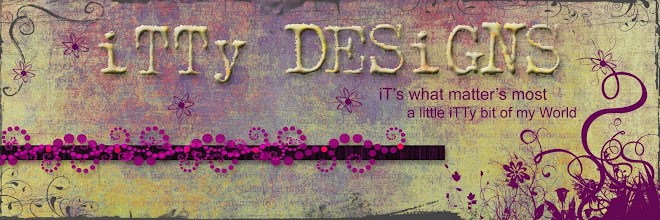

No comments:
Post a Comment