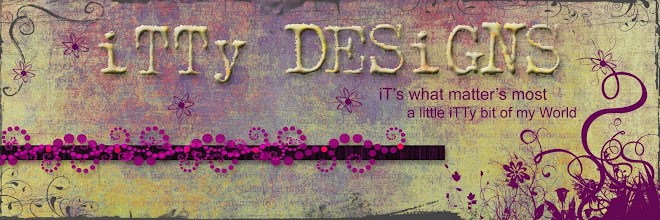It felt like Christmas came early this evening. As I unpacked boxes that have been packed since 2005 (we had planned to move 4 years ago) I found this family heirloom. This glass belonged to my maternal grandmother, who passed away a few years before I was even born. It was part of a set and my mom gave both my sister and I a glass as well as the one she kept for herself. As Christmas approached every year since I can remember my mom has made Jell-O Cookies and used this glass to imprint the starburst design on the cookie. I’m sure at some point I will pass this glass onto Ryleigh and this recipe. I thought I would share the recipe for one of our favorite cookies with everyone.
Pastel Jell-O Cookie
¾ C. soft butter
½ C. sugar
2 eggs
1 – 3 ounce package of Jell-O (we like to use Raspberry and Lime flavors)
1 t. vanilla
1 t. baking powder
1 t. salt
2 ½ C. flour
Mix butter, sugar, eggs and vanilla. Blend in dry ingredients. Roll into balls and flattened with a sugared (spray with PAM) glass. Bake on ungreased cookie sheet. Bake at 400 degrees for 6 to 8 minutes.